🕐 Duration: Minutes
🔧🔧 Difficulty: Medium
🌟🌟🌟 Interest: InterestingWhen you want to set up a NeoGeo Emulator, the first thing you will do is install it flat from retropie-menu and then, surprise, it will not work! If you want to start looking for information, HERE is a good place to begin with.The post in itself is full of information but you might miss some subtleties and lose time getting and setting up NeoGeo BIOS'es if you don't get the most important trick to get it working.
Here it is:
- If you do not know what you are doing, the most straightforward method to get NeoGeo emulators to work is to copy your BIOS in the roms directory:
- in /RetroPie/roms/neogeo/
- Directory should look like this:
- ROMS (NeoGeo)
You can safely leave BIOS directory as it is.
The emulator lr-fbneo should be stock installed with RetroPie. If it is not the case, you can install it from RetroPie > Retropie Setup (see hereafter)
 |
| First, select "Retropie Setup" |
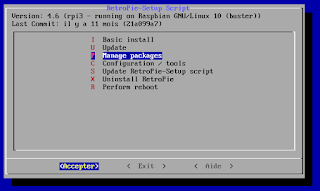 |
| Then, select "Manage packages" |
 |
| Next, select "Manage main packages" |
 |
| Finally, select "228" lr-fbneo |
Compatibility of roms
In the arcade world, a rom must be built for its emulator. So it means that if your rom is built for MAME, it won't run on neogeo. This article isn't about MAME. Neogeo is fairly simple to run once you got the trick. MAME is another story (and maybe will make another blog post).
 |
| Working game: World Heroes 2 |
Disclaimer: Make sure you own the rights to play games before setting them on your Raspberry Pi.
The pi gamer





No comments:
Post a Comment