[Update January 10, 2022: Added RetroPie support; Added linking to external hard drive songs directory; changed difficulty to medium and time to "A few hours"]
Hello dear readers,
After having covered more or less all the available emulators on Raspberry Pi, I have been focusing myself on native gaming solutions.
So far I have encountered little success. I have been trying again mkxp-z and also crossuo. Both give the same result so far: compilable but not runnable unfortunately.
In this grey sky, we can however see some sunshine. I was trying to play on SingStar on my PS4 and the server was down. Then I asked myself: is there maybe a clone working on Raspberry Pi?
After some research, I met UltraStar DX. So what?
Is it good?
- You'll need a Pascal compiler on your Raspberry Pi (sudo apt-get install fpc) which will use quite much disk space. make sure to be ready with "df". You should free more or less 2GB for the software to work and to avoid compilation fails.
- Songs are installed in ./game/songs. You will start with no songs. Most song providers are easy to find on internet and most will require at least a subscription. Giving pointers on how to gather songs is out of scope of this guide. Make sure you get your songs legally. You can also make your own songs.
- There's no song pack like on Singstar, they have to be added one by one.
- Every song is a folder with 4 files: 1 movie, 1 text, 1 mp3, and one video (mp4). Together they will make between 50 and 100 mb per song so make sure not to crowd your SD Card too much and prefer mounting ./game/song/ directory to an external storage device. The most important files are the txt and mp3. You can safely remove the mp4 reference from the txt file (it's completely editable) to gain some performance, but you will lose the video.
[Update January 10, 2022]
Here is an example of binding an external hard drive containing your songs
cd ~/USDX/game
mv songs songs_bak
# Raspberry Pi OS
ln -s /media/pi/ABCD-1234/songs/ songs
# RetroPieln -s /media/usb/songs/ songs
Replace ABCD-1234/songs by your hard drive id and path to your songs on your hard drive (If you are using RetroPie, your main USB directory is always the same).
Using ln -s instead of mount --bind should help you not to have to redo the same operation everytime you start Ultrastar.
- Some intensive songs (the ones who close 100 mb) will give a jerky movie on Pi 3 and older.
- You will need as many microphones as there are players.
- Ultrastar doesn't install easily under RetroPie as it is xwindow/xserver based. If you want to be safe, stay on Raspberry Pi OS + RPD
[Update January 10, 2022] - See hereafter if you want to install Ultrastar DX on RetroPie.
- See this post if you are experiencing sound issues
Playing
 |
| In the middle of a game |
Getting UltrastarDX to work in RetroPie
sudo apt-get install xserver-xorg xserver-xorg-video-fbturbo xinit xterm xdotool matchbox-window-manager
echo cd /home/pi/USDX/game;startx ./ultrastardx > /home/pi/RetroPie/roms/ports/usdx.sh
- Select "Ports" section
- Browse to "usdx.sh"
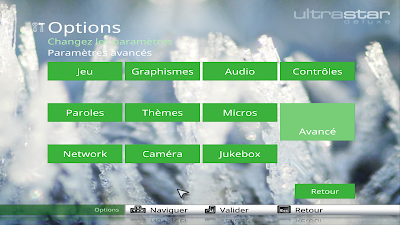




No comments:
Post a Comment