Very similar to my other article ("Making Wine and Box86 work under RetroPie [RetroPie as an OS]"), it will nevertheless show much simpler than with RetroPie.
Read this first
Prerequisite
Steps to follow
RetroArch bash core will help you run your shell scripts even if they have startx inside which is actually a blessing.
To install bash core simply:
git clone https://github.com/SwedishGojira/libretro-bash-launcher
cd libretro-bash-launcher
make
Then follow the screenshot guide to install your bash core in RetroArch:
Go to load core then "Install or Restore a Core"
 |
| Install a new core |
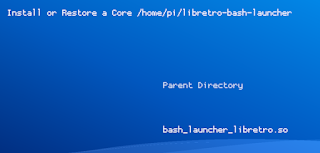 |
| Install freshly compiled bash_launcher_libretro.so |
Installing the modules
You will need to install xserver (for Xwindow), a portable x86 Wine and Box86, and Vercingetorix kernel if you are on a 3B+.
If you are starting from my previous article you should be allright since you already installed Raspberry Pi Desktop. Otherwise you might have to install xserver-xorg-video-all.
Go to console then,
Xwindow sudo apt-get install xserver-xorg xinit xterm
Wine:
wget https://www.playonlinux.com/wine/binaries/linux-x86/PlayOnLinux-wine-3.20-linux-x86.pol
sudo apt-get install bzip2
tar -jxf PlayOnLinux-wine-3.20-linux-x86.pol --strip-components=1
💡 Think about moving your extracted Wine to /home/pi/wine-3.20/
Box86:
cd ~
git clone https://github.com/ptitSeb/box86
cd box86;mkdir build;cd build; cmake .. -DRPI3=1;make;sudo make install
sudo systemctl restart systemd-binfmt
Kernel 3G/1G:
Recompile or kernel_install.sh (Vercingetorix - rpi3)
Executable
Make a script
nano /home/pi/scripttogame.sh
>>
#mount your game drive: replace sda1 by info from fdisk -l
#replace /media/external_hd by any mount point directory you created
sudo mount -t auto /dev/sda1 /media/external_hd
#replace your game path by the game directory you want to play
cd /media/external_hd/heroes4/
#be sure to use startx. add WINEPREFIX=... if you don't want to use the default WINEPREFIX
#replace /home/pi/wine-3.20/bin/wine by the absolute path to your x86 wine executable
startx /home/pi/wine-3.20/bin/wine heroes4.exe
You should be done. It's actually alot easier with RetroArch than with RetroPie.
The only remaining thing is to start the game like you would start any game in RetroArch: load your bash core and start your script with it. Here are the steps screenshot by screenshot:
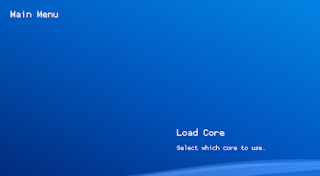 |
| Load bash core - 1st menu |
 |
| Load bash core - select core |
 |
| Load content - Main menu |
 |
| Load content - select h4.sh |
 |
| ... Should give a full screen success |
Conclusion
This is about to be the last post I'm doing on choosing your GUI in Raspbian Buster. I will be studying other systems (probably DietPi and Windows on Arm) a little bit and then I also plan to make a game coverage map on Pages.
Until then, Have fun on your Raspbian puppies!
The pi gamer




No comments:
Post a Comment