🕐🕐🕐 Duration: Up to one day (kernel + wine + box86)
🔧🔧 Difficulty: Easy to Medium
🌟🌟🌟🌟 Interest: Hours of fun
When we are talking about video games we often see them as a solitary activity mostly reserved to hardcore gamers. Game majors like Sony and Nintendo made it more family and more partyable with hits like Singstar, Wii Sports and other Buzz. However, there were already awesome games released before that and we are going to have an overview of what is possible and fun on Raspberry Pi, category by category.
Scroller shoot'em up: OpenTyrian and Metal Slug series
🕐🕐 Duration: A few hours
🔧 Difficulty: Easy
🌟🌟🌟🌟 Interest: Hours of fun
If you are up for some fast paced action, you will most probably look at Metal Slug for NeoGeo or OpenTyrian. Both will give you uninterrupted action and fun and can get you release some stress by blasting everything. It's easy to install and will give you hours of fun. Both will run easily on emulator managers like RetroPie or RetroArch.
 | | Metal Slug, that arcade classical |
|  | | OpenTyrian in a 2 player arcade mode |
|
As a bonus, Tyrian was released as a shareware, meaning that you can get all the chapter 1 for free without worrying about anything. If you want to play Metal Slug, remember it's a commercial game and you will need to own the rights to play it.
Devilish cooperative or deathmatch action: Bomberman series
🕐🕐 Duration: A few hours
🔧 Difficulty: Easy
🌟🌟🌟🌟 Interest: Hours of fun
Bomberman is a genre in itself. Mix PacMan, a shoot'em up and add some traps and ta-da, you get one of the most devilish crazy action game ever designed. What is needed? RetroPie has a port installer of Bomberman and it will run fine on any SNES emulator (RetroArch/RetroPie/ZSNES). Bomberman is a commercial game so if you want to stay FOSS and don't own the game, there are a lot of clones that are available to play (for example Bombermaaan).
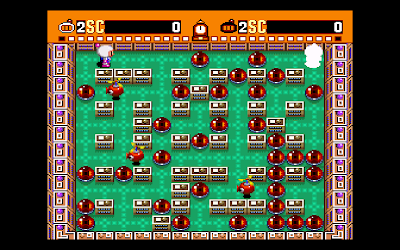 |
Bomberman, another team game classic. up to 4 players!
|
Ballistic attack death match: Worms series
🕐🕐🕐 Duration: Up to one day
🔧🔧 Difficulty: Medium
🌟🌟🌟🌟 Interest: Hours of fun
⚠ Worms crashes on last versions of DOSBox. Revert to an older version of DOSBox or go forward to Worms 2 or Worms Armageddon.
I recently wanted to play that good old Gunbound with my girlfriend but unfortunately this was a failure to make work with Box86 and Wine. Nevertheless this leaves us with a legendary game: Worms. Worms is the mother of all bad g... I mean the mother of all the ballistic attack games. A game of worms in hot seat would you be 2, 4 or more players will certainly give you a fiery evening full of excitement and fun!
Best of all, Worms works in DOSBox, which is builtin in RetroPie. Depending on your preferences, you can simply get Worms as abandonware or buy Worms 2 or Worms Armageddon on
gog.com.
 |
Worms, the first real ballistic game!
|
FPS: Quake III Fortress 2.2 mod
🕐🕐 Duration: Minutes
🔧 Difficulty: Easy
🌟🌟🌟 Interest: Interesting
If you ever played Team Fortress, this mod will remind you memories. Choose a class and help your team best to win the other. Good to know: Quake III runs in RetroPie ports meaning: no xserver needed. You will have a decently smooth experience with this one. Team Fortress 2.2 runs fine but has a non-existent server base meaning that you will just play with your friends in LAN party with it.
If you want to play online, vanilla Quake III is very easy to install and the server list is in the game, it's a piece of cake.
A list of servers may be handy if you don't want the full list to load in Quake III Arena. QuakeWorld still offers a good mod base that can be played from Raspberry Pi. In the case of QuakeWorld, you need to own the full game and
get ezquake. Or you might also want to try
ET: Legacy...
 |
A Quake 3 started game on a Raspberry Pi
|
Kara-okay: UltraStarDX
🕐 Duration: Minutes
🔧 Difficulty: Easy
🌟🌟🌟🌟 Interest: Hours of fun
If action games are not your thing, you can always go for singing. UltraStarDX is a perfect candidate for this. It almost has the same gameplay as Singstar and offers the possibility to create your own songs from any mp3/wav you bought (you just have to write the tempo and tone in the txt). This game will almost certainly stay on your hard drive and come out every now and then when people in the room feel like a little sing will add ambiance to the room. Definately a must have in a family!
 |
| In the middle of an Ultrastar Deluxe game |
Hack'n'slash: LAN Diablo II
🕐🕐 Duration: 2 to 3 hours
🔧🔧 Difficulty: Easy to Medium
🌟🌟🌟🌟 Interest: Hours of fun
Diablo II is one of the best recompiled/ported games successes on the Raspberry Pi, try it and you'll love it! Fast paced, nice ambiance, awesome loots will make it a long living item in your gamebrary. You can play in LAN with other Linux or Windows PC. Again, Diablo II is a commercial game!
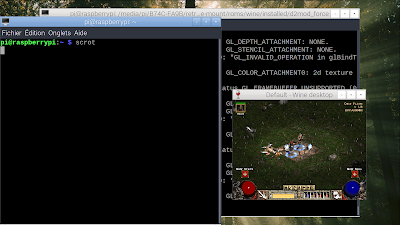 |
A Diablo II game in windowed version
|
Quiz games?
🕐 Duration: Minutes
🔧 Difficulty: Easy
🌟🌟🌟 Interest: Interesting
When coming to quiz games, Linux and Open Source are the poor relation of the club of operating systems. However, there is still a basic offer on
https://www.randomtriviagenerator.com/. Very simple, nothing fancy. If you want to go the extra mile, you can always
go and buy the jackbox party pack. It plays on Android meaning you will have to install that system on your Raspberry to get it to work. I advise against getting the steam app though. Steam is bad on Raspberry Pi.
 |
Random Trivia Generator, Click and play, browser-based
|
Chill a little: screen animations
🕐🕐 Duration: A few hours
🔧🔧 Difficulty: Medium to somewhat difficult
🌟🌟🌟 Interest: Interesting I've installed my Raspberry on a TV-like screen so I guessed I would play some movies on it. It then started out as a joke but it ended into a nice ambiance idea. Assuming I don't have a real fireplace I welcomed my guests with a virtual fireplace animation from YouTube. They actually found it quite nice! So now I have variations like Christmas animations, Halloween animations etc.
This is however a bit harder since you'll need a YouTube addon on Kodi which is quite difficult to get working but it will be done once for all.
If you want to get YouTube working on Kodi go here.
 |
Looks almost real... Wanna touch it... or not!
|
One example of fireplace link:
https://www.youtube.com/watch?v=0fYL_qiDYf0
 |
Have you been nice or bad this year?
|
One example of Christmas animation link:
https://www.youtube.com/watch?v=162Wir1_H4Q
Hopefully thanks to this post, your preferred tinkering device can become a true family asset and quit the "It's for crackheads and nerds" stereotype.
Have fun!
The pi gamer
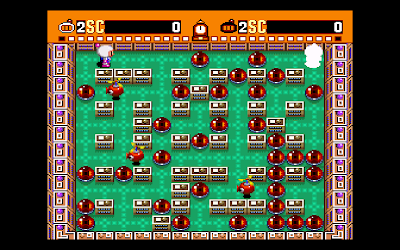








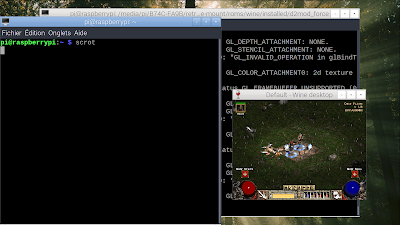




No comments:
Post a Comment